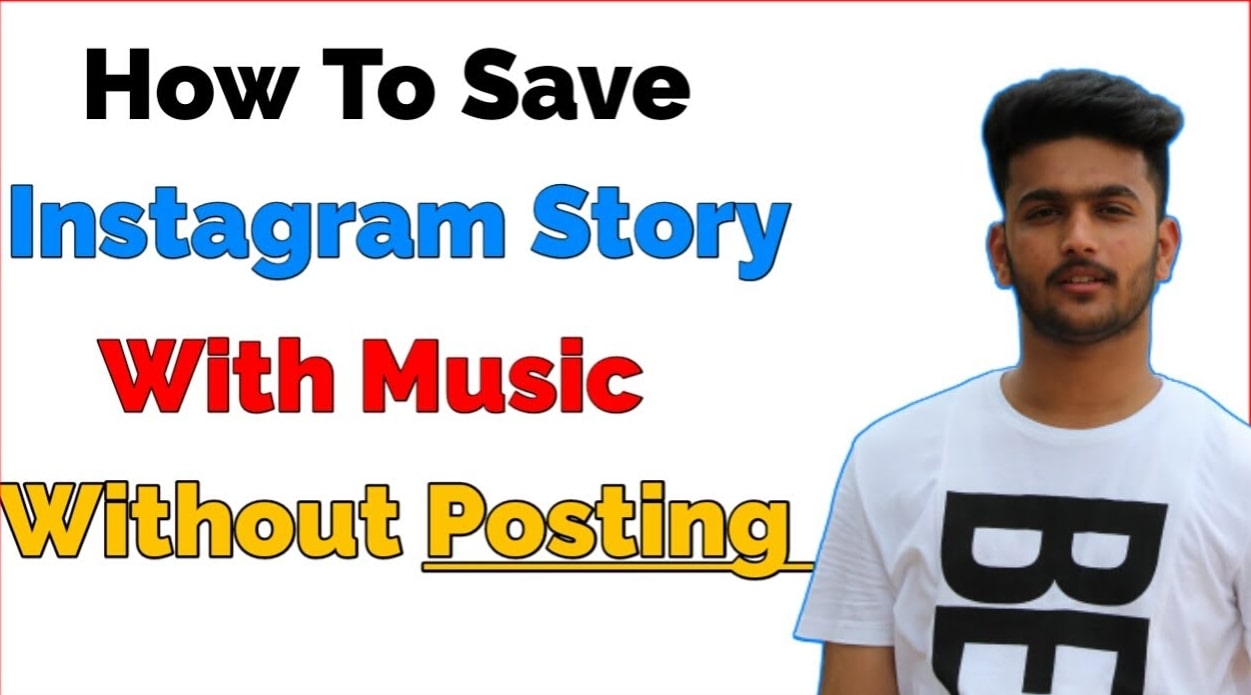Instagram comes with a convenient built-in feature for saving and downloading Stories. this feature doesn’t include audio tracks embedded using the “music” sticker.
If you want to learn how to save Instagram Stories with the music intact, take a look at the tips below.
If you’re enjoys creating Instagram Stories with music and save them in your gallery, you may have noticed that there isn’t a straightforward option.
there are several methods you can use to save your stories along with the music. In this step-by-step guide, we will explore three ways to download your Instagram Stories with music in your gallery.
Let’s get start!
How to Save Instagram Stories with Music without Posting
Are you wondering how to create an Instagram story without making it public? Perhaps you want to add some music to your story without sharing it with your followers. The good news is that you can save an Instagram story with music without posting it. Here’s a simple guide to help you get started.
Step 1: Launch the Instagram app on your device.
Step 2: Tap on “Your Story” located in the upper left corner of your screen. Then, record a new story or upload photos or videos from your phone’s gallery.
Step 3: Once you have your content, add music, text, stickers, and filters to your story. When you’re happy with your edits, tap the three dots icon in the bottom right corner of your screen, and select “Save.” This will save your Instagram story with music to your camera roll.
By following these easy steps, you can create an Instagram story with music and keep it private without publishing it to your profile. So, give it a try and enjoy creating amazing Instagram stories with music.
How to save Instagram Story with Music in gallery Android?
Do you want to download Instagram stories that contain videos? In this article, we’ll show you how to save an Instagram story with video using the StorySaver tool.
- First, open Chrome on your device and visit the StorySaver website.
- Then, go to the Instagram story that you want to save and tap on the three dots located in the top right corner of your screen. From there, select “Copy Link.”
- Next, go back to the StorySaver website and paste the link you copied from Instagram. The website will analyze the link and generate a download link for you.
- Finally, click on the download link to save the Instagram story with video to your device.
With these simple steps, you can easily save Instagram stories with video content using StorySaver.
Try it out and enjoy saving
How to save Instagram Story with Music in gallery iPhone?
Do you love creating Instagram Stories with music and want to save them to your iPhone’s gallery? Unfortunately, Instagram doesn’t offer a straightforward way to do so. However, there are many methods use to download Instagram Stories with music on your iPhone. In this article, we’ll guide you through the process step by step.
Method 1: Use the Instagram Music Sticker
Step 1: Open Instagram and create a new story.
Step 2: Add the music sticker to your story.
Step 3: Once added the music, tap on the three dots located in the top right corner of your screen.
Step 4: Select “Save” to download the story with music to your iPhone’s camera roll.
Method 2: Use a Third-Party App
Step 1: Download a third-party app that allows you to download Instagram Stories with music. Some popular options include StorySaver, InSaver, and InstaStory.
Step 2: Open the app and log in to your Instagram account.
Step 3: Find the story you want to download and tap on it.
Step 4: Select “Save” to download the story with music to your iPhone’s camera roll.
With these simple steps, you can easily save Instagram Stories with music to your iPhone’s gallery. Whether you choose to use Instagram’s built-in music sticker or a third-party app, you can enjoy your favorite stories with music again and again.
Give it a try and see how easy it is to save Instagram Stories with music on your iPhone!
save music for future Instagram Stories?
If you’re user of Instagram & loves adding music to your Stories, then you might follow below steps.
Thankfully, the Instagram app has a built-in feature that allows you to save music for future Stories.
Step 1: Launch the Instagram app and create a new Reel.
Step 2: Select a photo or video from your gallery or use the Instagram camera tool to capture one.
Step 3: Tap on the ‘Audio’ option located on the left side of the main toolbar.
Step 4: Look for the song you want to save and swipe to the left.
Step 5: Tap the bookmark icon to save the song to your Instagram music “collection.”
Now, you can easily save music to your Instagram account, making it easier to access your favorite tracks You no longer need to search for the same songs over and over again.
With your saved music collection, you can create your Stories more efficiently and enjoyably.
FAQ
What are Instagram Stories?
Instagram Stories are a feature within the Instagram app that allows users to share photos and videos that disappear after 24 hours. Users can add text, stickers, music, and other interactive elements to their Stories to make them more engaging.
How long can Instagram Stories be?
Instagram Stories can be up to 15 seconds long. If you have a longer video, you can split it into multiple 15-second segments and post them as separate Stories
Can I save my Instagram Stories?
Yes, you can save your Instagram Stories to your phone’s camera roll by selecting the “Save” option after creating your Story. You can also download third-party apps that allow you to save Instagram Stories to your device.
How can I add music to my Instagram Stories?
You can add music to your Instagram Stories by using the built-in music sticker in the Instagram app. Simply select the sticker icon and then select the “Music” option to choose a song to add to your Story.
Can I create an Instagram Story without publishing it?
Yes, you can create an Instagram Story without publishing it by selecting the “Save” option instead of “Your Story” after creating your Story. This will save the Story to your camera roll without publishing it to your followers.
How can I see who has viewed my Instagram Stories?
You can see who has viewed your Instagram Stories by opening your Story and swiping up. This will show you a list of users who have viewed your Story, as well as how many times it has been viewed.